HydroCAD® Stormwater Modeling - Since 1986
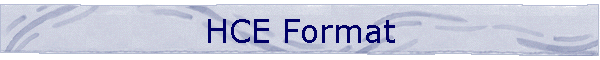
|
HydroCAD® Stormwater Modeling - Since 1986
|
Using HCE hydrograph filesAn HCE file uses a special format to represent external hydrograph data. It is frequently used with a link to interconnect two or more HydroCAD project files as described here. HCE files can also be created manually, or generated by other software, according to the format described below. Although the HCE file format is very flexible and powerful, when creating files by hand it's generally easier to use CSV format. Creating an HCE file by handCustom HCE files may be created according to the specifications described below. Sample Multi-Event fileBelow is a simple HCE file that defines a hydrograph for two different rainfall events. Each [hydrograph] section defines a separate hydrograph. Note that both hydrographs have the same Name, but each one provides data for a separate Event.
The following data is defined within each hydrograph:
Defining a constant flowAlthough a link will usually be used to import a time-varying flow (a hydrograph), there may be cases were the flow should be constant at all times.
Creating your own fileYou may create your own HCE file by following the sample format shown above. You may use any text editor that is able to create a plain-text file. Make sure you save the file with an .HCE extension, otherwise HydroCAD will not recognize the file. To be sure you use the correct formatting, you may want to use this sample HCE file as a template. You will also find additional details in the LinkTest1 file that is installed in your HydroCAD Project folder. Using your HCE fileTo use your data in a HydroCAD project, create a link node and use the "File" option to select your HCE file. The outflow of the link will consist of your specified hydrograph, and may be routed just like any other node. Important: Whenever you use a multi-event link, the associated project must contain rainfall events with the exact same event names used in the data file. The events must be defined on the Rainfall tab of the calculation settings screen. Demonstration multi-event linkFor a demonstration of the hydrograph import capability, and the features of each file format, see the Link Demo project that is preinstalled with HydroCAD-10 and later. |
|